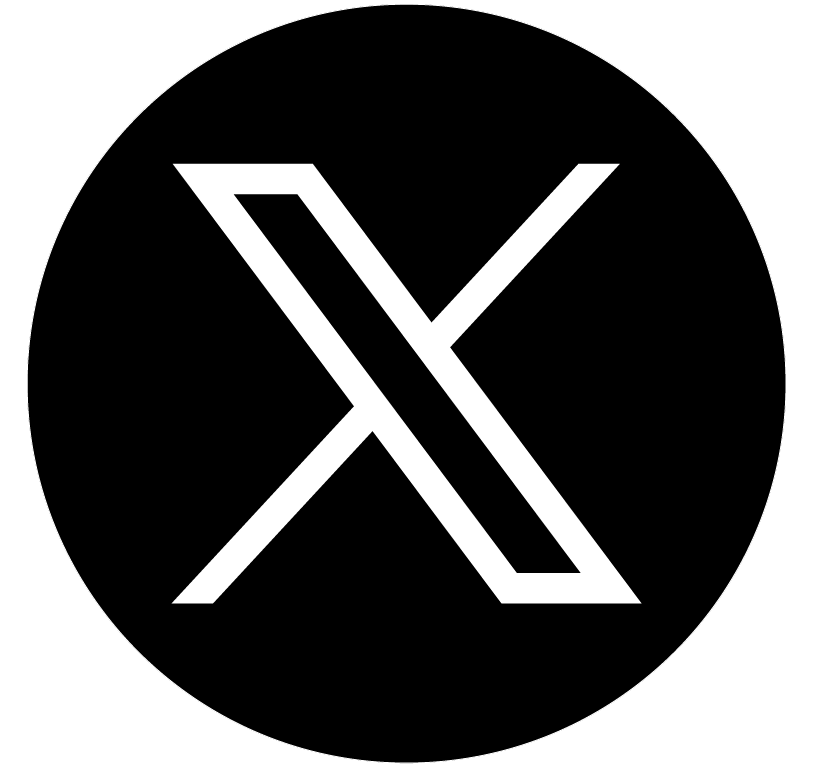The Paradox of Upgrading: Samsung’s Solution for Switching Devices
Upgrading our smartphones is always an exciting process. All too often, our excitement is dampened by the hassle of transferring all our data from one device to the other. Our smartphones are an extension of ourselves; they contain all of the photos, notes, music, contacts, apps, and important information. And just as many of us have made the mistake of improperly transferring data between phones, so too have we felt the sinking feeling of realizing a photo or song you had on the last phone didn’t make it to the new one.
Samsung’s Smart Switch app is designed to make switching between phones as seamless and secure as possible. Not only does it simplify the process of transferring content, it also eliminates one of the most common fears among smartphone upgraders: losing precious memories or data en route to the new device.
Upgrading to a new smartphone can present us with a paradox of sorts: while we gain a new phone which is likely faster, brighter, better equipped, and more capable, we also risk losing some or all of the data that makes those features so valuable. Considering the importance of the information stored on our smartphones, transplanting all our data from an old device to a new one can be a truly daunting task — until now.
Smart Switch provides the peace of mind that so often stands between you and a new smartphone. It ensures that your new Galaxy device will be up and running, with all the same content, in no time.
Not only does Smart Switch provide the security you need to upgrade comfortably, it’s also remarkably easy to use. To transfer content between devices, you can use one of three simple methods: connect to Wi-Fi and transfer content via the Smart Switch Mobile app, tether your old and new devices via USB, or utilize Smart Switch’s intuitive computer software to backup content on a personal computer, then restore it to your new device seamlessly.
Our phones have evolved to become much more than arbitrary communication devices; we make them our own, as unique as we are ourselves. So in upgrading to a new device, we want it to have all of the information that we’re already accustomed to, but with the perks of improved hardware, technology, and services.
A new smartphone should be an exciting and enriching experience, but it’s often tainted by the hassle and worry of transferring content. For some, the fear of losing valuable data and memories is enough to avoid upgrading altogether — but with Smart Switch, Samsung alleviates this fear and ensures all your cherished digital memories carry over to your new phone, so you can focus on making new ones.